Setting up test environments presents challenges such as management - how are you going to manage all of them? Additionally, manually creating these environments means extra time, effort, and resources for your DevOps teams and not only. But, there are solutions.
In this article, we will talk about what a test environment is, some basic advantages to using these environments, requirements for a smooth-running test environment, why Environment as a Service (EaaS) is the best solution for complex testing, and how Bunnyshell can help with reliable, cost-effective environments.
What Is a Test Environment?
A test environment consists of a space where software undergoes a series of experimental tests and uses. Test environments test specific parts of an application and require a different setup for all code parts. Having a well-defined test environment is critical because one that is weak will be riddled with bugs and errors.
Elements of a test environment include:
- the software to be tested
- software to interface between the system and applications
- test data
- the operating system, database, and testing server
- network configuration
- desktop or mobile device(s) on which the software is to be tested
- detailed documentation that allows testing engineers to set up other test environments such as staging and production environments (including user manuals, test scenarios, or business and customer requirements).
What Are Test Beds?
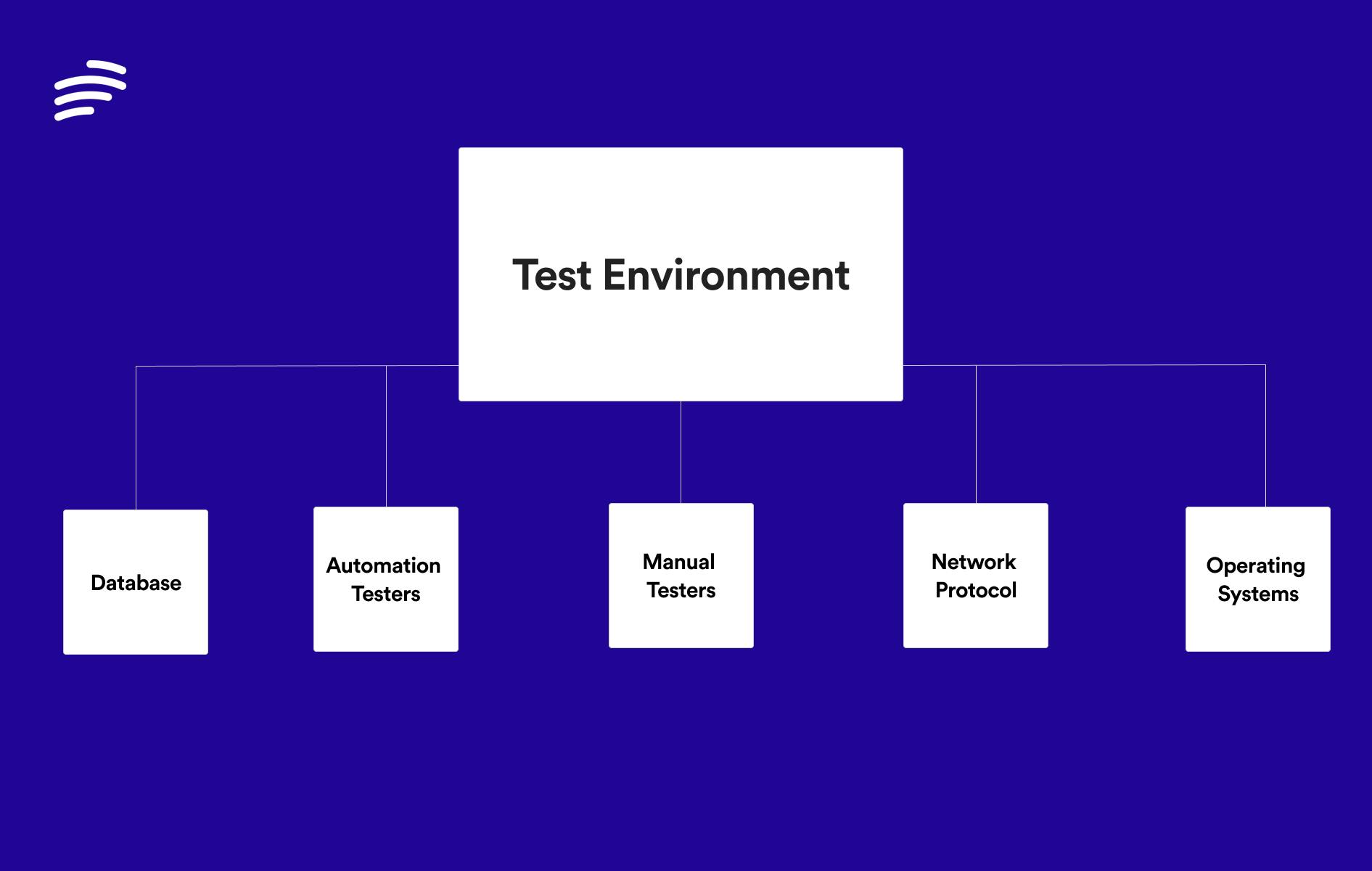
Test beds are test environments prepared with test data that help you identify cases that require a particular data setup. There are very small differences between test environments and test beds. The terminology is used quite often as a reference to the software test execution environment where components such as the operating system, database, servers, network configurations, and browser installation are configured in a particular order to verify the accuracy of the product being tested.
Test Environments vs Dev, Staging, Production Environments
- Development environment - at this stage, developers write the code and make any code updates where their commits and branches exist. This environment does not affect what the end-user sees. Instead, it allows new features and updates to be tried before pushing them forward to deployment. A lot of preliminary testing occurs at this point before moving on to the staging environment.
- Staging environment - this acts as an exact replica of a production environment and focuses on testing the whole application. You can run end-to-end tests to test all the integrations and confirm the entire application works as expected, or run performance tests at this stage before moving on to the production environment.
- Production environment - at this stage, the software, applications, or products are live for the intended use and users. All bugs have to be fixed, and the product or update must work perfectly. All previous testing is done in the development and staging environments, whereas new updates and products are launched in the production environment.
A test environment focuses on testing individual components, while a staging environment focuses on testing the entire application. It’s important to remember that a test environment can also act as an exact copy of a production environment. An engineer needs to be sure that the application behaves the same way in both the production and testing environment.
Basic Advantages of Using Test Environments
Test environments have many advantages, such as:
- eliminating bugs
- providing accurate feedback about the behavior and quality of the application under test
- providing the necessary setup to run test cases
- allowing a dedicated environment to isolate the code and verify the behavior of the application
- encouraging improvement and innovation
- effectively tracking a new product or update progress through development, testing, and deployment to ensure the end-user has the best experience possible.
Requirements for a Smooth-Running Test Environment
Since there are a plethora of devices, test environments must ensure compatibility with multiple browsers, devices, and OS combinations. For a smooth-running test environment, you need to use real browsers and devices you can find in a real device cloud testing infrastructure. These devices test apps and websites in real-time, under real-user conditions. Since they’re hosted on cloud-based servers, they’re accessible online at all times.
In order for the app to provide high-quality user experiences, it has to be tested in such optimal conditions since emulators and simulators don’t provide all the device and browser features that software will have to work with. Additionally, emulators and simulators cannot provide real-world conditions for comprehensive software tests.
The Best Solution to Complex Tests: Using Environment as a Service
We already know from our Benefits of EaaS article that among the many benefits of Environment as a Service, one of the more notable ones is that it ensures higher reliability when deploying application environments. A successful way to manage test environments is through build and deployment automation. This is something that EaaS does well.
When it comes to testing environments, EaaS solutions offer:
- improved developer and platform velocity
- time, money, and additional resources savings as rework is limited
- prevention of undesirable outcomes when manipulating large amounts of data
- reliable and secure virtual infrastructures
- scalability
- availability - your app environment can be available sooner than if you build it yourself.
Interested in EaaS? Test It Out!
Do you want to save time, money, resources and improve your product quality? Bunnyshell is the solution for you! We are an Environment as a Service platform, a great future-proof alternative to test environments developed internally.
We’re on a mission to help organizations cut downtime and deliver reliable applications and services at high velocity. Experience the power of EaaS.
Environment-as-a-Service
Enable High Velocity Development
Breakaway from the inability to quickly deploy isolated environments of any specification.
