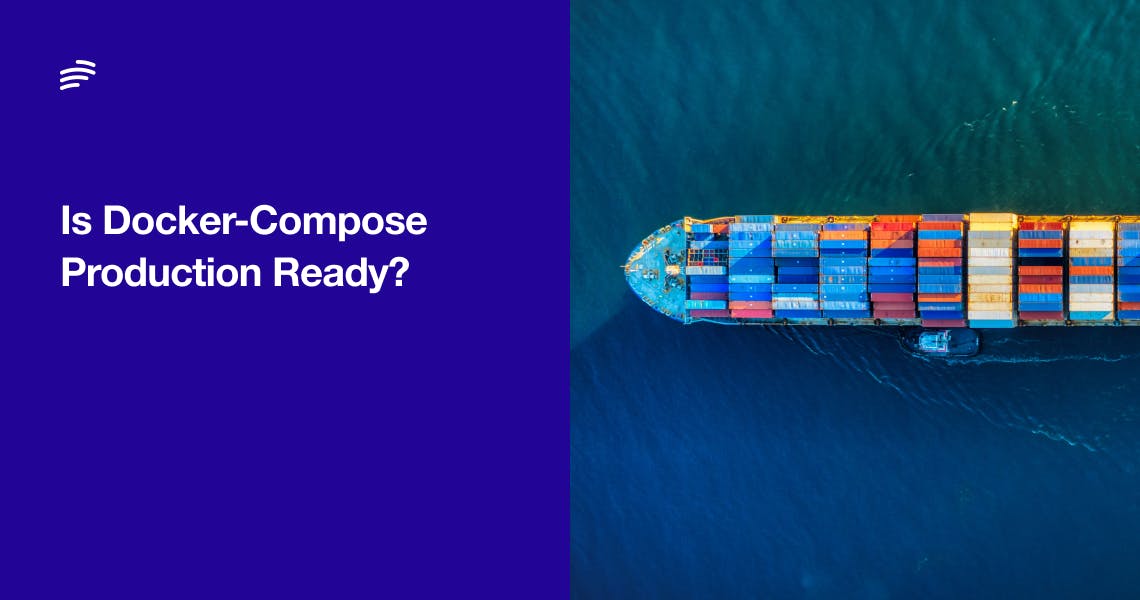Docker Compose is a powerful tool for defining and running multi-container Docker applications. It simplifies the process of setting up environments with multiple services, making life easier for developers. However, when it comes to production environments, Docker Compose often falls short. This article will explore why Docker Compose isn't considered "production-ready" for large-scale deployments, and how tools like Bunnyshell can help bridge the gap by automating the transition from Docker Compose to Kubernetes.
Why Docker Compose is Often Not Seen as "Production Ready"
Docker Compose excels in development and testing environments, but when it comes to managing applications in production, it has several limitations. For example, it lacks native orchestration features and advanced networking capabilities. If you're interested in optimizing your CI/CD pipeline, especially when working with Docker, check out our guide on Docker Layer Caching to Speed Up CI/CD Builds.
1. Lack of Native Orchestration
Docker Compose was primarily designed to help developers quickly spin up containers on a single host for local development. However, it lacks many of the orchestration features that are crucial in a production environment. For example:
- High Availability (HA): Docker Compose does not offer automatic load balancing across multiple servers. If a service becomes unavailable, there’s no built-in way to failover to another instance.
- Self-Healing: While Docker Compose can restart crashed containers with specific restart policies, it doesn't have the automatic self-healing capabilities that production environments need. Tools like Kubernetes can automatically replace failed containers without manual intervention.
- Scaling: Docker Compose allows basic scaling on a single host, but when it comes to scaling services across multiple servers, it’s not efficient or straightforward. Production environments often need to distribute services across multiple machines to ensure high availability and optimal resource usage.
2. Limited Fault Tolerance
Production environments require reliability and uptime. Docker Compose’s reliance on a single machine means that if that machine goes down, all services crash. In contrast, orchestration platforms like Kubernetes allow applications to be distributed across multiple machines, ensuring that a failure in one machine doesn’t bring down the entire system. For a deeper dive into modern development workflows and how they compare, read our article on CI/CD vs. Environment as a Service (EaaS).
3. Manual Scaling and Management
As your application grows, manually managing and scaling services across multiple machines becomes impractical. While Docker Compose can scale services on a single host, doing this across multiple hosts requires much more manual effort. To understand how Environment as Code (EaC) can streamline this process, explore our post on What is Environment as Code (EaC)?.
4. Networking and Security Challenges
Docker Compose’s networking model is simple and effective for local development, but production environments often require more robust networking configurations. Production setups need features like:
Network Isolation: Securing inter-service communication and preventing unintended access between containers.
Traffic Encryption: Docker Compose does not natively support securing application endpoints, such as automatic TLS/SSL certificates for secure communication.
Kubernetes, on the other hand, offers advanced networking features like service meshes, network policies, and ingress controllers that make it easier to manage secure, isolated traffic in a production environment.
5. No Built-in Support for Rolling Updates
In a production environment, deploying updates without downtime is critical. Unfortunately, Docker Compose lacks native support for rolling updates. This means that when updating a service, you might experience downtime while containers are being replaced. In contrast, Kubernetes handles rolling updates out of the box, ensuring that new versions of a service are deployed gradually, without affecting users.
6. Inconsistent Performance in Large-Scale Deployments
Docker Compose wasn’t built with large-scale deployments in mind. As your application grows in complexity, with dozens or hundreds of services, Docker Compose struggles to maintain consistent performance. Kubernetes, however, was specifically designed to manage large-scale, containerized applications, offering tools for automatic load balancing, scaling, and service discovery across distributed environments.
7. Limited Integration with Enterprise Tools
Enterprises often rely on tools for centralized logging, monitoring, configuration management, and service discovery. While Docker Compose can be extended with third-party tools, these integrations aren’t as seamless as they are in platforms like Kubernetes, which comes with built-in support for monitoring tools like Prometheus and logging frameworks like Fluentd.
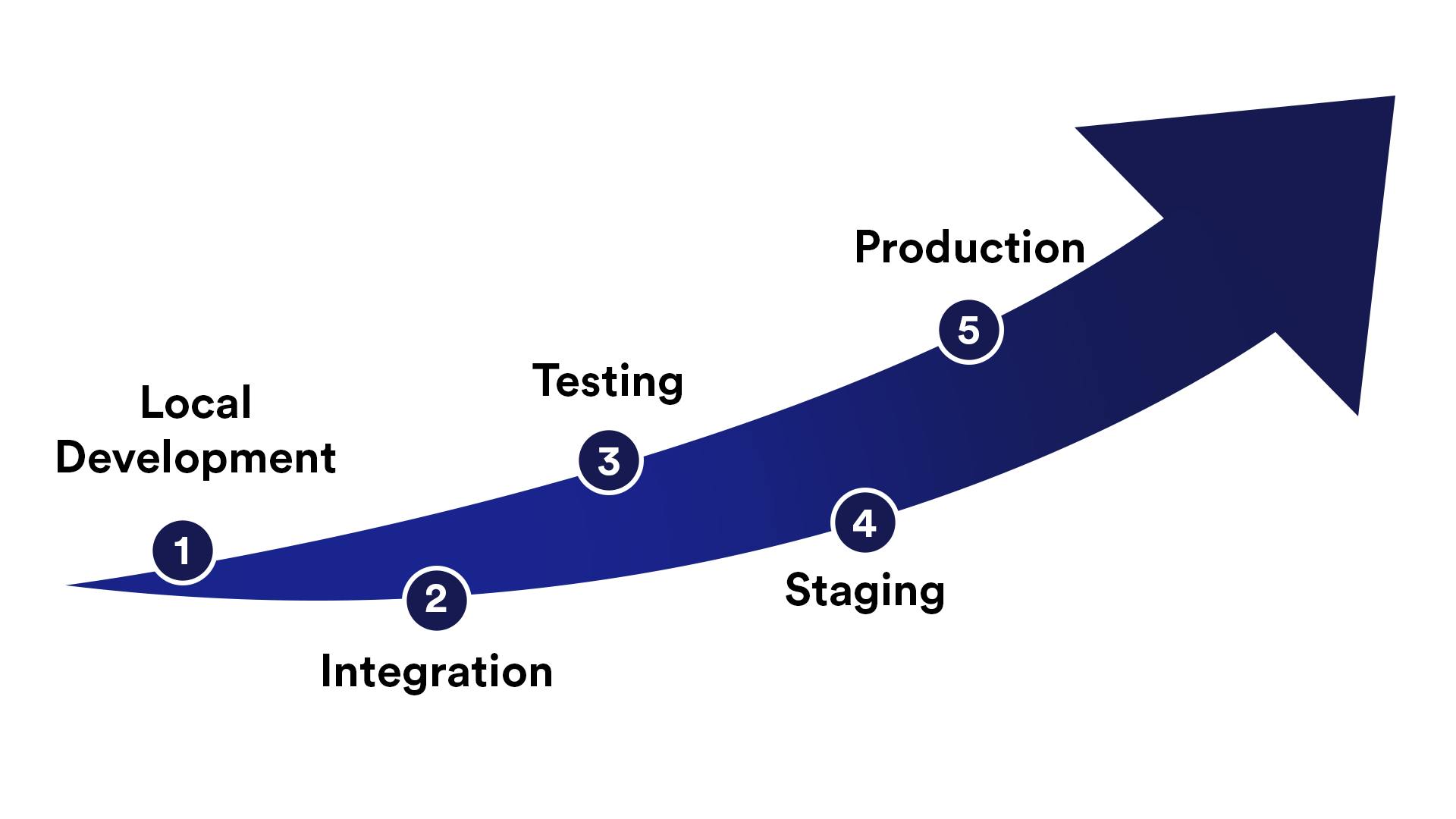
Bunnyshell_Production Environment
Is Docker Compose Ever Suitable for Production?
To be fair, Docker Compose can be used in production for smaller applications with modest resource demands, especially when running on a single machine. However, as soon as the application grows in size or complexity, the lack of high availability, fault tolerance, and automated scaling becomes a critical issue. For a broader perspective on how DevOps professionals approach these challenges, see our insights on What Do DevOps Professionals Really Mean When They Talk About DevOps?.
How Bunnyshell Makes Docker Compose Production-Ready
If Docker Compose works so well for development, how can teams continue using it while addressing its shortcomings in production? That’s where Bunnyshell comes in. Bunnyshell enables developers to import their Docker Compose configurations and seamlessly deploy them to Kubernetes, turning what was once a development-focused setup into a production-grade environment.
1. Automated Deployment to Kubernetes
Bunnyshell offers an intuitive wizard that allows you to import your existing Docker Compose files and automatically converts them into Kubernetes manifests. This saves development teams from having to manually rewrite their configurations, making it easier to transition from development to production without the complexities of Kubernetes.
2. High Availability and Fault Tolerance
Kubernetes, which Bunnyshell builds on, ensures that your services are always highly available. It automatically handles load balancing, failover, and self-healing, so if a service fails, Kubernetes will automatically restart it or shift traffic to another instance. This level of fault tolerance is crucial in any production environment.
Ready to move beyond Docker Compose?
Try Bunnyshell today and automate your deployment to Kubernetes with ease!
3. Automatic Scaling Based on Demand
With Bunnyshell’s integration with Kubernetes, services can be dynamically scaled based on demand. During peak usage periods, your application can automatically allocate more resources, and during quieter times, it can scale down to avoid waste. This kind of dynamic resource management is impossible with Docker Compose’s static setup.
4. Robust Security and Networking
Bunnyshell leverages Kubernetes’ advanced networking features to offer robust security. With support for service meshes, network policies, and encrypted communication between services, Bunnyshell ensures your application is production-ready from a security standpoint.
5. Seamless Rolling Updates
Kubernetes, and by extension Bunnyshell, supports rolling updates, allowing you to deploy new versions of your services without downtime. This feature is critical for production environments where uptime is paramount.
6. Integrated Monitoring and Logging
Bunnyshell integrates with monitoring and logging tools in the Kubernetes ecosystem, such as Prometheus and Grafana. This provides detailed insights into your application’s performance and ensures you can track metrics, log activity, and set up alerts in case something goes wrong.
7. Multi-Host Scalability
One of Docker Compose’s biggest limitations is its single-host architecture. Bunnyshell, through Kubernetes, allows you to distribute services across multiple hosts or nodes, ensuring better resource utilization, load balancing, and failover protection.
Real-World Example: A Transition from Docker Compose to Bunnyshell
Imagine a mid-sized SaaS company using Docker Compose to manage its staging environment. As they prepare for a significant increase in user traffic due to a marketing campaign, they realize their single-host Docker Compose setup is insufficient to handle the expected load. Instead of rewriting their entire system in Kubernetes, they use Bunnyshell to import their existing Docker Compose configuration and deploy it across a Kubernetes cluster.
With Bunnyshell, their services are now distributed across multiple nodes, scaling dynamically to handle traffic spikes. The company benefits from fault tolerance, high availability, and real-time monitoring, all without significant manual intervention.
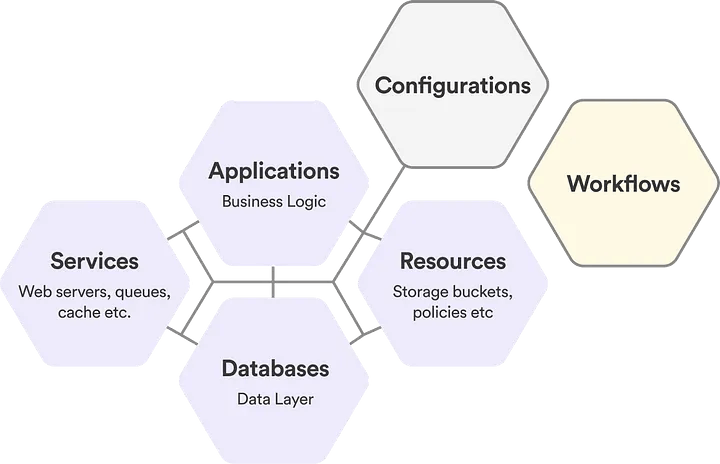
Why You Should Try Bunnyshell Instead of Docker Compose for Production
Docker Compose is a fantastic tool for development and testing environments, but when it comes to deploying applications at scale with high availability, monitoring, security, and fault tolerance, it’s not production-ready. Bunnyshell bridges the gap by allowing you to import your Docker Compose configurations and automatically deploy them to a Kubernetes cluster.
If you’re looking to scale your Docker Compose projects to production without the complexities of managing Kubernetes manually, give Bunnyshell a try. Its powerful automation, high availability, and robust Kubernetes deployment tools make it the ideal platform for taking your applications to the next level.
Curious how Bunnyshell can simplify your Docker Compose to Kubernetes transition?
Book a demo today and see firsthand how easy it is to automate and scale your production environment!
FAQs About Docker Compose in Production
Is Docker Compose suitable for production?
While Docker Compose can be used in production for smaller apps, it lacks essential features like high availability, scaling, and self-healing, making it unsuitable for large-scale deployments.
What are the risks of using Docker Compose in production?
The main risks include lack of failover, manual scaling, and difficulty managing services across multiple hosts, which can lead to downtime or inefficient resource use.
How does Bunnyshell improve Docker Compose for production use?
Bunnyshell imports Docker Compose configurations and automates the deployment to Kubernetes, providing high availability, fault tolerance, automatic scaling, and enhanced security features.
Can I use Docker Compose for staging environments?
Yes, Docker Compose is excellent for staging and testing environments. However, for production, transitioning to Kubernetes via Bunnyshell is highly recommended.
How do I move from Docker Compose to Kubernetes?
You can manually rewrite your Docker Compose configuration as Kubernetes manifests, or use Bunnyshell to automate the process with its Docker Compose import wizard.
Why choose Bunnyshell over a DIY Kubernetes setup?
Bunnyshell simplifies Kubernetes deployments by automating configuration and scaling, making it an easier and more efficient option than managing Kubernetes directly.
Ready to experience seamless Kubernetes deployments?
Create a free account with Bunnyshell and start transforming your Docker Compose projects into production-ready environments today!