In this article:
- Proper environment management is crucial for software development success, ensuring collaboration, reliability, and security.
- Comprehensive documentation and ongoing maintenance are essential for Dev, QA, and Production environments, reducing downtime and enhancing security.
- Dev environments focus on isolation, replicability, and automation to facilitate rapid innovation.
- QA environments prioritize consistency, thorough testing, and effective test data management to ensure software quality.
- Production environments emphasize high availability, scalability, security, monitoring, and disaster recovery to guarantee a smooth user experience.
- Challenges include mistakes in environment management, security risks, and handling legacy systems, requiring proactive measures and continuous improvement.
- Continuous learning and fostering a culture of responsibility and accountability are key to successful environment management.
Proper environment management is a critical aspect of software development and deployment, and it plays a pivotal role in ensuring the success and reliability of any software project. In the ever-evolving landscape of technology, where speed, quality, and security are paramount, adhering to best practices for Dev, QA, and Production environments is essential.
Importance of Proper Environment Management
Effective environment management is like the bedrock of a well-structured building. It provides the necessary foundation for developers, quality assurance teams, and operations personnel to collaborate seamlessly while maintaining a clear separation of duties and responsibilities. Without proper environment management, things can go wrong fast. Developers might unknowingly introduce bugs, QA teams might struggle to replicate issues, and operations might grapple with unstable production systems. This can lead to costly delays, security vulnerabilities, and a subpar user experience.
Documentation and maintenance are the unsung heroes of successful Development, QA, and Production environments, ensuring their reliability, efficiency, and security throughout the software development lifecycle. Comprehensive documentation serves as a vital resource, providing teams with the necessary insights into configurations, dependencies, and best practices. This knowledge fosters collaboration and helps with troubleshooting, reducing downtime and costly delays.
Equally critical is ongoing maintenance, which ensures that environments remain up-to-date with security patches, performance optimizations, and evolving requirements. Neglecting these essential tasks can result in chaos, security vulnerabilities, and disruptions in the development process. In essence, proper documentation and maintenance are the guardians of software environments, supporting a smooth, secure, and successful journey from development to production.
The Role of Dev, QA and Production Environments
Each environment - Dev, QA, and Production serves a distinct purpose in the software development lifecycle. The Dev environment is the playground where developers code and test new features, while the QA environment is the laboratory where quality assurance teams meticulously validate software functionality. Production is the real-world stage where the application meets the end-users. Each environment must be carefully managed to ensure a smooth transition from one stage to the next. Dev environments allow rapid innovation, QA environments ensure that quality standards are met, and Production environments must guarantee reliability, scalability, and security.
In Dev environments, best practices revolve around isolation and replicability. Using containers or virtualization technologies, developers can create isolated environments that closely mimic the production setup. Version control for configuration files ensures consistency across the team and allows for easy rollback in case of errors.
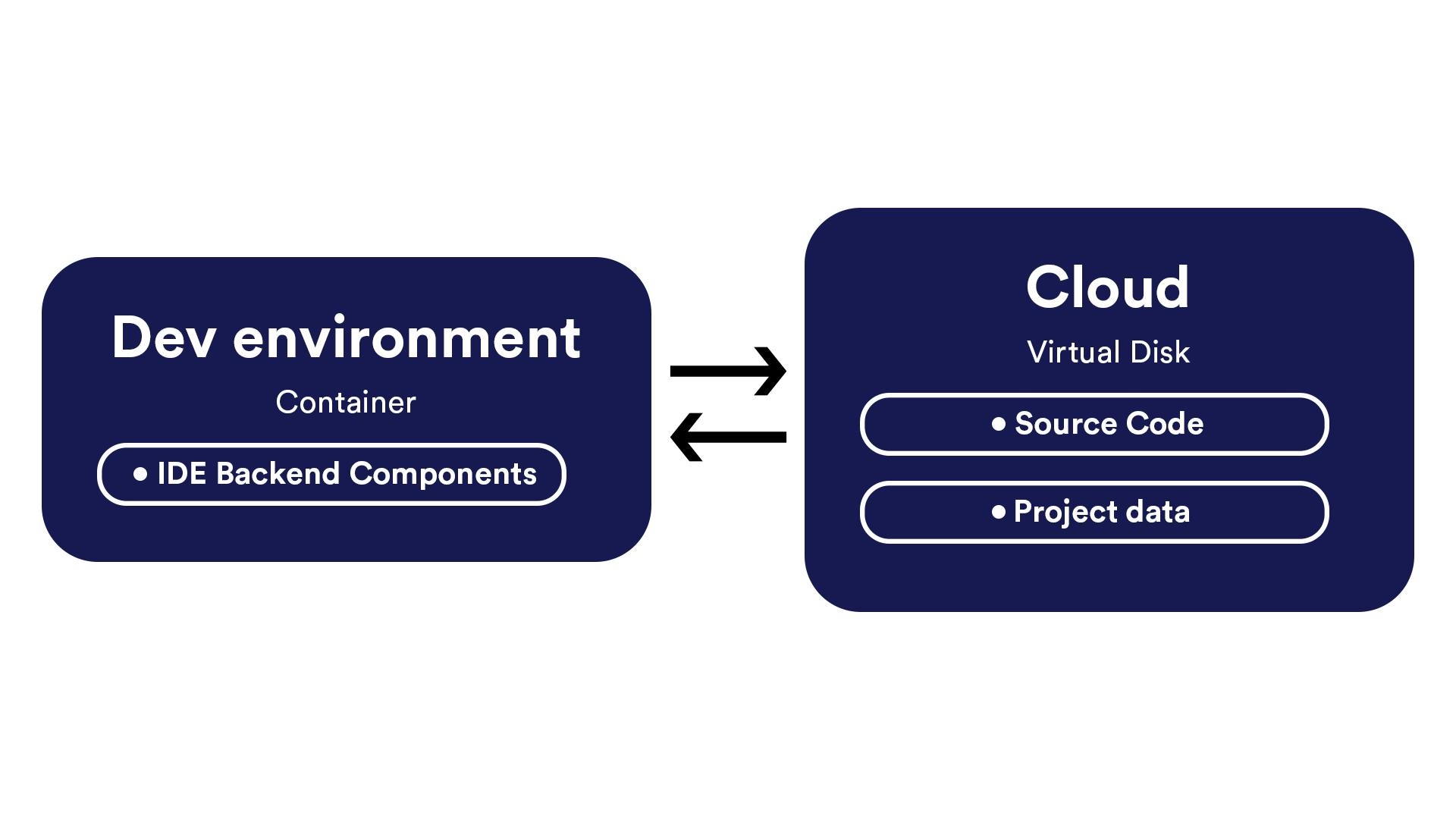
Bunnyshell - Dev Environment
QA environments demand consistency and thorough testing. They should mirror the production environment as closely as possible to catch issues early. Test automation, including regression and performance testing, becomes crucial to ensure that the software meets quality benchmarks.
Production environments, often the most complex and critical, require a focus on high availability, scalability, security, monitoring, and disaster recovery. These environments demand meticulous planning and the deployment of strategies such as load balancing, failover mechanisms, security audits, and real-time monitoring to guarantee a smooth and secure user experience.
Automated Ephemeral Environments
Ready to Automate Ephemeral Environments?
Bunnyshell supports you with access to remote development, properly isolated QA environments, and easy replication of full-stack environments. This will boost development productivity and shorten development cycles.
Understanding the Stages of Software Development
Software development is a journey defined by distinct stages, each playing a critical role in delivering robust, high-quality products. Understanding these stages is essential for teams aiming to optimize their workflows and accelerate delivery. The modern Software Development Life Cycle (SDLC) has evolved, integrating automation, cloud-native practices, and continuous feedback to address the complexities of today’s applications. For a comprehensive overview of how these practices are reshaping development, explore Accelerating Software Development: Modern SDLC Practices.
Key Stages of Software Development
- Planning & Requirements Gathering Every successful project starts with clear objectives and a deep understanding of user needs. Product managers and stakeholders collaborate to define features and prioritize tasks. However, misalignment at this stage can lead to costly delays—discover more in The Product Manager’s Nightmare: Seeing Features Too Late.
- Design & Architecture With requirements in place, teams architect scalable solutions. Modern approaches like Environment as Code (EaC) are transforming how environments are provisioned and managed, ensuring consistency from dev to prod. Learn more in What is Environment as Code (EaC)?.
- Development Developers build features in isolated environments, often using preview environments to validate changes early. This practice not only accelerates feedback but also reduces integration issues. See how preview environments can streamline your workflow in How Preview Environments Can Cut Your QA Time in Half and Why Preview Environments Beat Feature Branches Every Time.
- Testing Rigorous testing—unit, integration, and end-to-end—is vital to ensure quality. Automated ephemeral environments enable rapid, repeatable testing, minimizing bottlenecks. Dive deeper into testing strategies in Introduction to End-to-End Testing: Everything You Need to Know and discover why developers may not test enough (and how to fix it) in Why Your Developers Don’t Test Enough and How to Fix It.
- Deployment Deploying to production should be seamless and low-risk. Modern SDLC practices emphasize automation and the use of right-sized, ephemeral environments to reduce cloud costs and avoid the pitfalls of shared staging. Learn more in How Right-Sizing Ephemeral Environments Reduces Cloud Costs and The Real Cost of a Shared Staging Environment.
- Monitoring & Feedback Continuous monitoring and user feedback close the loop, enabling teams to iterate quickly and address issues before they escalate. Streamlining the entire workflow is crucial—see how in Streamline Your Development Workflow with Bunnyshell.
Connecting the Dots
Adopting a modern SDLC means embracing automation, ephemeral environments, and continuous feedback. For practical steps and real-world examples, revisit Accelerating Software Development: Modern SDLC Practices. To further enhance your pipeline, explore how to automate preview environments in How to Automatically Create Preview Environments for Every Pull Request.
By understanding and optimizing each stage, teams can deliver faster, reduce risk, and build products that delight users—setting a new standard for software development excellence.
Best Practices for Dev Environments
Isolation and Replicability
In Dev environments, isolation, and replicability are fundamental best practices. Isolation involves creating a controlled and isolated space where developers can work without affecting each other’s progress. Technologies like containers or virtualization make it possible to encapsulate the development environment, ensuring that dependencies and configurations remain consistent. Replicability goes hand in hand, allowing developers to reproduce the environment easily. Version control for configuration files ensures that every member of the team works with the same setup, minimizing discrepancies and reducing the “it works on my machine” issue.
Automation
Automation is a cornerstone of modern Dev environments. Implementing Continuous Integration (CI) and Continuous Deployment (CD) pipelines streamlines the development process. Automated testing helps catch bugs early in the development cycle, reducing the chances of defects making their way to higher environments. Furthermore, Infrastructure as Code (IaC) enables the automation of infrastructure provisioning, making it easier to create and manage the development environment consistently. These practices not only save time but also enhance the reliability of the development process. You can check out here how Ephemeral Environments for CI/CD (GitOps) Pipelines work.
Data Management
Effective data management is crucial in Dev environments. Generating mock data helps simulate real-world scenarios, allowing developers to test their code under various conditions. Additionally, data masking techniques help protect sensitive information while still providing a realistic dataset for development and testing purposes. Proper data management practices ensure that developers can work with accurate and secure data, reducing the risk of data breaches and compliance violations during the development and testing phases.
Best Practices for QA Environments
Environment Consistency
Maintaining environment consistency is crucial for QA environments. It ensures that the testing environment closely matches the production environment, minimizing the risk of discrepancies between testing and production. This consistency enables QA teams to uncover issues that may arise in real-world scenarios, leading to higher confidence in the software’s performance.
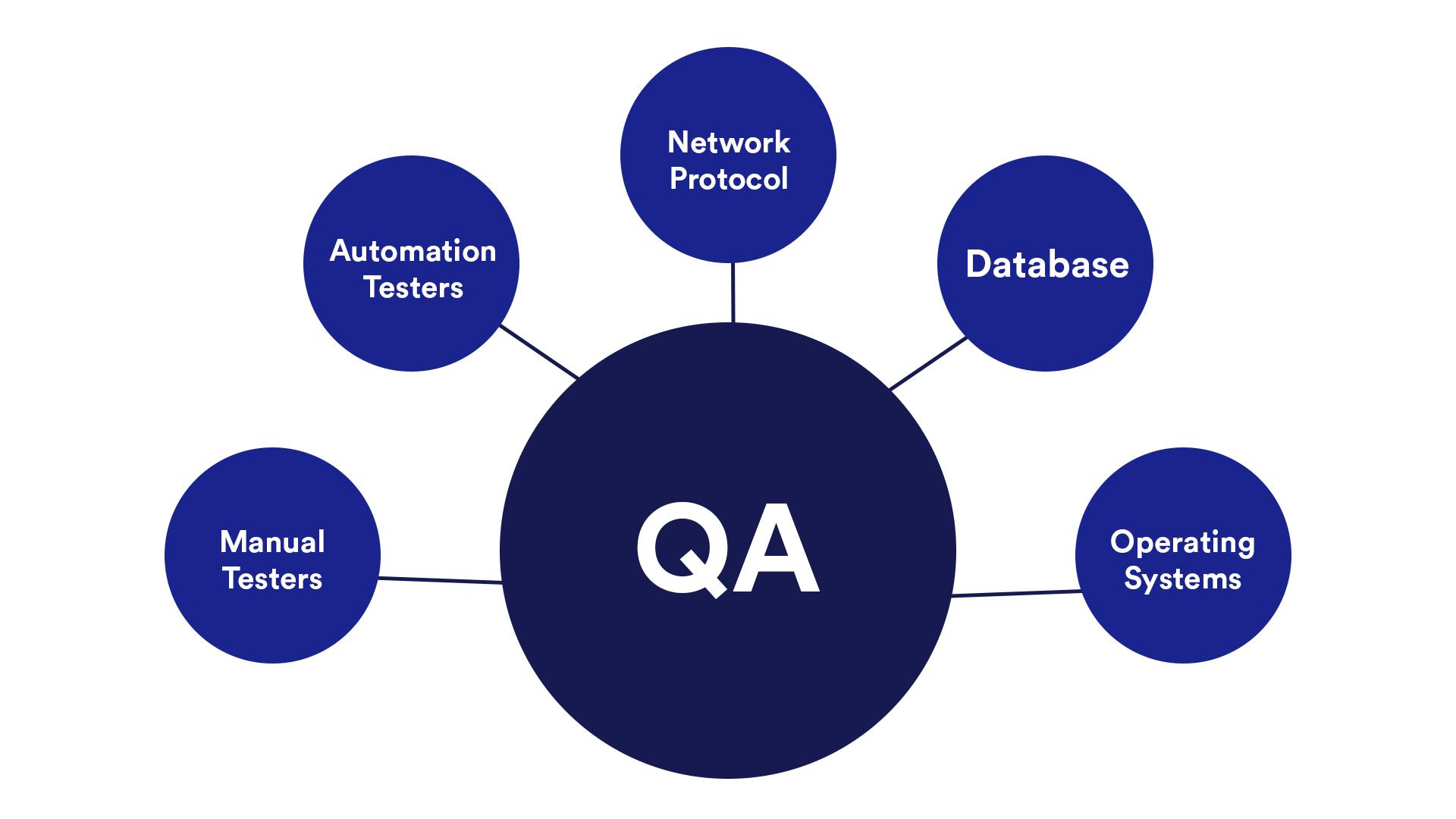
Bunnyshell_QA_Environment
Mirroring Production as Closely as Possible
QA Environments should mirror production environments as closely as possible. This means using similar hardware, software configurations, and network setups. It’s vital to replicate the production environment accurately to catch potential issues early in the development cycle and reduce the chances of surprises when the software is deployed to production.
Test Data Management
Effective test data management is essential for meaningful testing in QA environments. QA teams must have access to accurate and relevant test data to conduct comprehensive tests. This involves creating and maintaining realistic test data sets while also considering data privacy and security regulations.
Ephemeral Environments
Experience Bunnyshell for Yourself: Book a Demo
Ready to boost your developer productivity and streamline your cloud-native development? Discover how Bunnyshell can automate your environment management and accelerate your delivery cycles.
Test Automation
Test automation is a cornerstone of efficient QA environments. Automating test cases and scenarios allows for consistent and repeatable testing processes. Automated testing helps identify defects quickly and ensures that the software behaves as expected throughout its lifecycle. Here is a great article on Environments as a Service and the QA Processes, among other insights.
Test Suites and Regression Testing
QA environments benefit from organized test suites that cover various aspects of the software. Regression testing, a critical component of QA, ensures that new changes or features do not introduce unintended side effects or break existing functionality.
Performance Testing
Performance testing in QA environments assesses the system’s responsiveness, scalability, and stability under various loads and conditions. It helps identify bottlenecks, resource limitations, and potential performance issues before they impact end-users.
Collaboration and Communication
Collaboration and communication are essential in QA environments. QA teams need to work closely with developers, product managers, and other stakeholders to ensure that testing aligns with project goals. Effective communication ensures that everyone is on the same page regarding testing objectives, priorities, and progress.
Clear Defect Reporting and Tracking
Clear reporting and tracking of defects and test results are vital for QA environments. QA teams should document and communicate test findings, issues, and resolutions effectively. This information helps in making informed decisions about software quality and release readiness.
Best Practices for Production Environments
High Availability and Scalability
Production environments should prioritize high availability and scalability. This means designing the infrastructure to minimize downtime and accommodate increasing loads. Employing redundant components and fault-tolerant architectures ensures that the application remains accessible even during hardware failures.
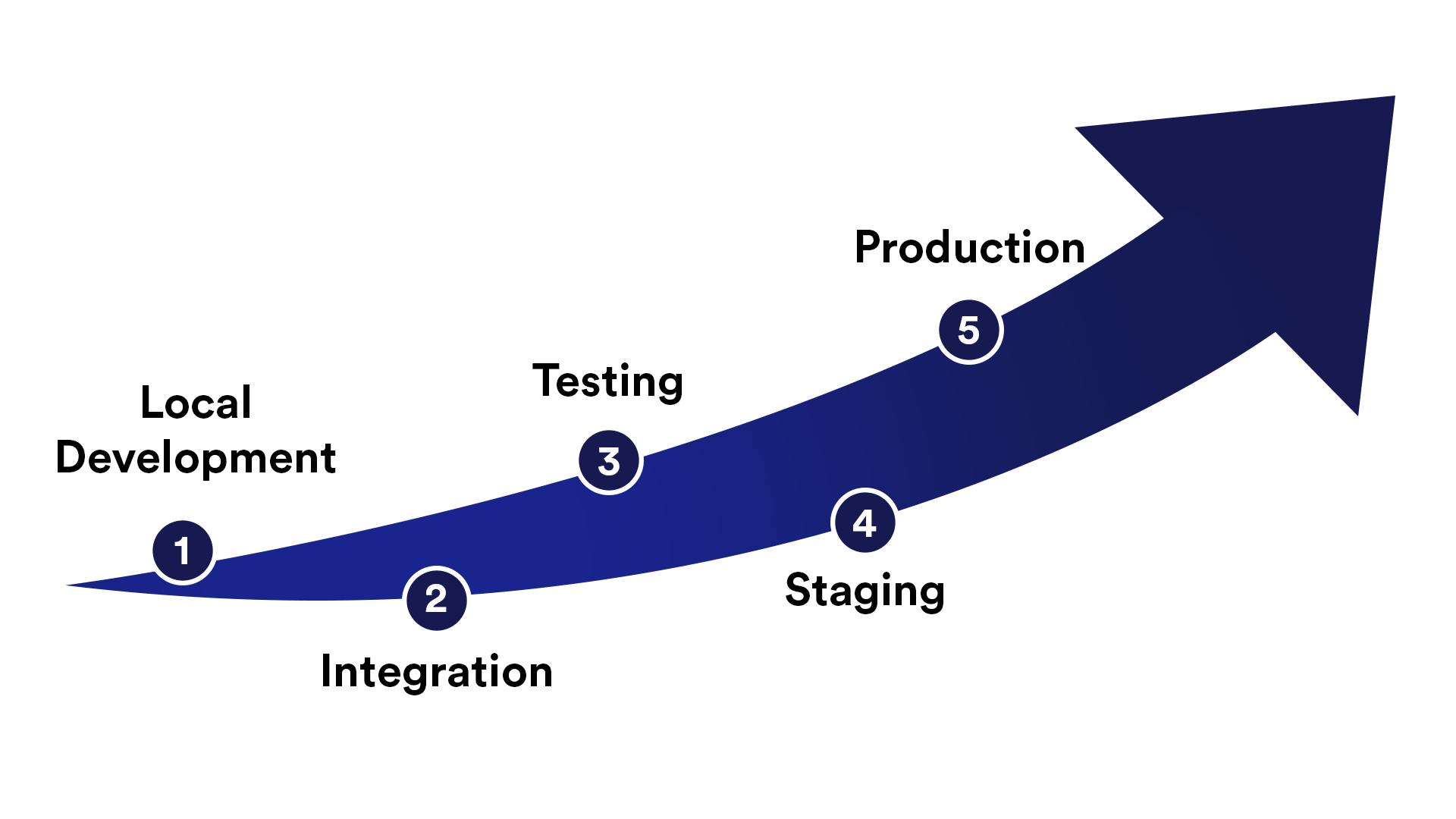
Bunnyshell_Production Environment
Load Balancing
Load balancing is a best practice in production environments, distributing incoming traffic across multiple servers or instances. This optimizes resource utilization, improves response times, and enhances fault tolerance by evenly distributing workloads.
Failover Strategies
Implementing failover strategies is essential for production environments to maintain continuous service availability. These strategies involve automatic switches to backup systems or servers in case the primary ones fail, reducing downtime and ensuring uninterrupted service.
Security and Compliance
Security and compliance should be paramount concerns in production environments. Regular security audits, vulnerability assessments, and compliance checks are vital to protect against threats and ensure adherence to industry regulations and standards.
Monitoring and Logging
Production environments benefit from comprehensive monitoring and logging practices. Real-time monitoring tracks system performance, identifies anomalies, and provides early warning signs of potential issues. Centralized logging aggregates log data from various sources, enabling efficient troubleshooting and auditing.
Real-time Monitoring
Real-time monitoring is crucial for promptly identifying and addressing performance bottlenecks, security threads, or system failures. It provides insights into system health, allowing for proactive responses to emerging issues.
Centralized Logging
Centralized logging streamlines the management of logs across multiple servers and services in production environments. It simplifies troubleshooting, facilitates auditing, and enhances the overall security posture.
Disaster Recovery
Disaster recovery plans are a must for production environments. These plans outline procedures for data recovery and service restoration in the event of a catastrophic failure, ensuring minimal data loss and downtime.
Backup and Restore Plans
Regular data backups and restore plans are essential components of disaster recovery in production environments. Backing up critical data and configurations ensures that, in case of data corruption or loss, systems can be restored to a functional state.
Business Continuity Measures
Beyond disaster recovery, production environments should also consider broader business continuity measures. These encompass strategies to maintain essential business functions during disruptions, such as alternative work arrangements and off-site data storage, to ensure minimal impact on operations.
Challenges and Pitfalls
Common Mistakes in Environment Management
One common challenge in environment management is the occurrence of mistakes that can disrupt the development process. These mistakes often involve misconfigurations, incompatible dependencies, or inconsistencies between different environments (Dev, QA, Prod). Such errors can lead to time-consuming debugging, project delays, and increased development costs. To mitigate these challenges, organizations must emphasize the use of version control for configurations and implement automation for environment provisioning and deployment to ensure consistency and reliability across environments.
Addressing Security Risks
Managing security risks is a continuous challenge in environment management, particularly in today’s threat landscape. Inadequate security measures can expose sensitive data or make systems vulnerable to attacks. The failure to apply security patches promptly or to properly secure credentials and access controls can lead to data breaches and compliance violations. Addressing security risks requires a proactive approach, including regular security audits, vulnerability scanning, and adherence to security best practices throughout the development and deployment pipeline.
Handling Legacy Systems
Legacy systems present a unique set of challenges in environment management. These systems may have outdated dependencies, non-standard configurations, or limited support for modern tools and technologies. Integrating them into the development and testing processes can be cumbersome and may require workarounds. Organizations often struggle to strike a balance between maintaining these legacy systems and transitioning to more efficient and secure technologies. Effective management of legacy systems involves careful planning, documentation, and gradual modernization to minimize disruption to ongoing development efforts.
Conclusion
The Continuous Evolution of Best Practices
In the world of technology, change is the only constant. As we’ve explored the best practices for Dev, QA, and Production environments, it’s crucial to acknowledge that these practices are not static. They evolve with technological advancements, industry trends, and emerging threats. Staying up-to-date with the latest tools, methodologies, and security measures is imperative to ensure that your software development cycle remains efficient, secure, and adaptable to the ever-changing landscape. Continuous learning and improvement should be ingrained in the DNA of every tech team, fostering a culture of agility and innovation that helps organizations thrive in the face of new challenges.
Encouraging a Culture of Responsibility and Accountability
Beyond the technical aspects, perhaps the most critical element in successful environment management is fostering a culture of responsibility and accountability. The best practices we’ve discussed are only as effective as the people who implement them. Every team member, from developers to QA engineers to operations personnel, plays a vital role in ensuring the integrity and reliability of the environments. By instilling a sense of ownership and accountability within your organization, you empower individuals to proactively identify and address issues, collaborate effectively, and contribute to the continuous improvement of your development process.
Bunnyshell simplifies the management of Dev, QA, and Production environments, offering developers and operations teams powerful tools for efficient infrastructure provisioning and maintenance.
Bunnyshell provides developers with a seamless experience for creating and managing development environments. With just a few clicks or automated scripts, developers can set up isolated and customized development environments that mirror production settings.
QA teams benefit from Bunnyshell’s centralized, real-time logs, which simplify log management and analysis. This feature is vital for troubleshooting and ensuring that the QA environment is running smoothly.
For production environments, Bunnyshell shines with its robust capabilities for both production and staging setups. It allows for vendor-agnostic designs and simplifies environment management.
Ready to streamline your environment management? Explore Bunnyshell today to boost efficiency, collaboration, and security in your software development lifecycle.
FAQ
- Why separate Dev, QA, and Production environments? Separating environments ensures a clean workflow, where different tasks (development, testing, deployment) do not interfere with each other, improving productivity and system stability.
- How can you ensure consistency across environments? By automating environment setup using IaC tools, enforcing configuration management, and replicating production configurations in QA.
- What are the biggest risks to production environments? Misconfigurations, security breaches, and performance degradation are top risks that need to be mitigated with robust monitoring and backup strategies.
- What role does automation play in environment management? Automation ensures faster, more reliable deployments and reduces the likelihood of human error across Dev, QA, and production environments.
- How can you handle large data in testing? Data masking, generation of synthetic data, and the use of anonymized production data can help handle large datasets in the QA environment.
- What tools can assist in managing environments? Tools like Docker, Kubernetes, Jenkins, Terraform, and Ansible help in containerization, CI/CD automation, and configuration management.
See Bunnyshell in Action
Discover how Bunnyshell can automate your development environments, boost your team's productivity, and reduce infrastructure costs. Let us show you the power of ephemeral environments tailored to your company’s needs.
